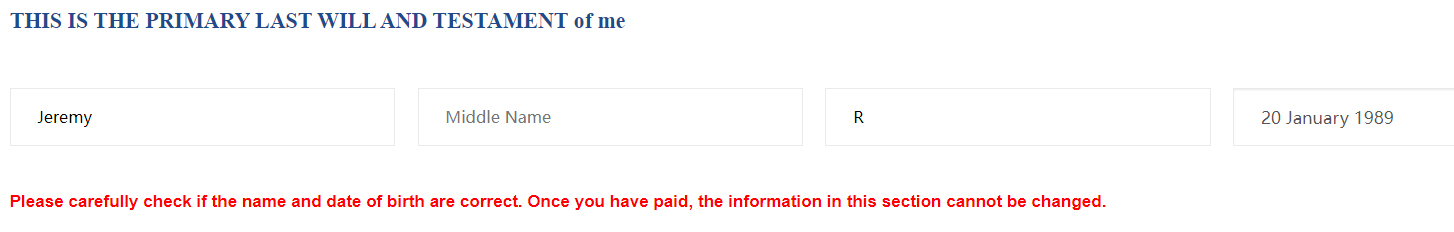After logging into your account, users can find your name in the upper right corner of the website. Please click it to enter the account management page.

Then, please click "My Documents" to find previously drafted/saved files and modify or download them as needed.
If you need to draft documents for family members/friends in your account, please make sure to modify the name and birthday of the drafter at the top after entering the document drafting page. The system defaults to the drafter information as the account holder information.
Please note that once payment is made, the drafter information cannot be changed.